Hey dear, do you want to know how to create those cool question polls that you always see on Facebook? You know, the ones where people use to vote on a different options? Well, if you are looking on how you can create the Facebook polls, you have come to the right place. Facebook polls are a super fun and happy way that you can use to get people’s opinions and it can also make your posts more interactive to people.
In this easy-to-follow guide, i will show you the exactly way on how you can create a Facebook polls that will draw people’s attention and also get them so excited to participate.
So let get started and learn how to create your own Facebook polls that will make your Facebook friends want to vote and share their opinions as well.
What are Facebook Polls?
Facebook polls is an amazing feature on Facebook where by you can ask a question and get multiple choices. You can even share the question to your friends, followers, or in specific groups or events. So that people can vote for their favorite choice, and you can see the results in real-time.
For example, let’s just say that you are trying to decide between Manchester United and Manchester City which club is the best in the world. You can ask that question to your Facebook friends by creating a poll with the options “Manchester United” vs. “Manchester City.” So Your friends will then vote for the team they prefer. You can see the votes and which option is winning.
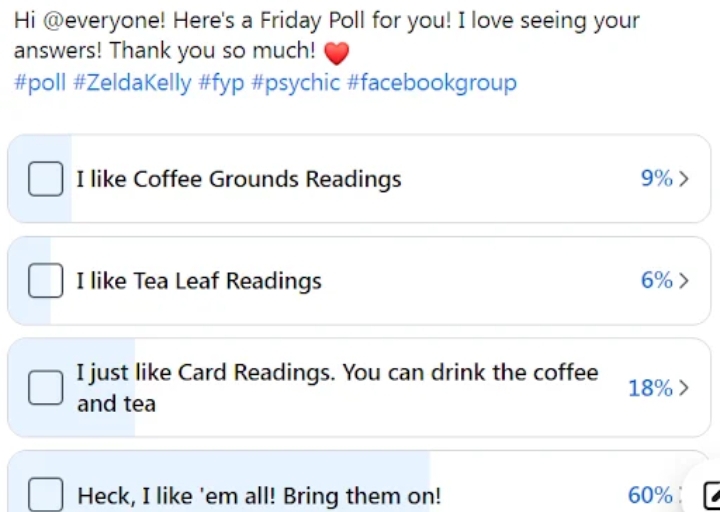
Why Facebook polls are useful.
Facebook polls can be useful for many reasons. Here are a few important things you may consider:.
1. Getting opinions: One thing about Facebook polls is that it makes it easy to ask people for their thoughts and preferences. You can quickly find out what other people like or think about a specific topic. For example, you can ask your friends about their favorite movies, books, or restaurants.
2. Engaging with your audience: When you create a poll, people will like to participate by voting and sharing their opinions. It is a fun and interactive way that you can use to draw people’s attention.
3. Making decisions: Sometimes you might be having trouble deciding between different options; a Facebook poll can help you with that. You can use a Facebook poll and ask people to vote on the choices that you are considering, and their input can guide you in making a decision.
4. Starting conversations: Polls often make people talk. As participants vote and see the results, they might be able to share their reasons or what they have experienced before in the comments section. This can lead to interesting discussions and interactions.
5. Reaching more people: Engaging content, like polls, can also get other people’s attention. Because when your own friends interact with your polls by voting, commenting, or sharing, it increases the chance that others will see your post and get involved.
6. Understanding your audience: Polls provide insights on what your audience likes or wants. By seeing their answers through polls, you can learn more about their interests and preferences, and you can use that knowledge to create content or products they will enjoy.
Where on Facebook Can I Create Polls?
When it comes to creating polls on Facebook, you have many options for where you can do it. Here are the different places on Facebook where you can create polls:
1. Facebook Stories
Facebook story polls are a feature in Facebook stories that allow you to create polls for your friends, followers or your audience to participate in. In Facebook stories, you can post photos or short videos that will disappear after 24 hours, and by adding polls to your stories, you can be able to engage to your viewers and gather their opinions.
When you create a Facebook story poll, you can ask a question and also provide answer options. So your viewers can then tap on the option of their choice to vote. The poll results are visible to you in real-time, and you will be able to see the percentage of votes for each option.
2. Facebook Groups
Groups on Facebook bring together people with common interests or goals. So if you are a member of a specific group on Facebook, you can create a poll in that group to collect opinions and insights from the members.
3. Facebook Pages
pages on Facebook are meant for businesses, organizations, or public figures. So if you have a Facebook page, you can create polls to interact with your followers and also get their feedback related to your products, services, or content.
4. Facebook Events
If you are organizing an event on Facebook, you can create polls to involve attendees in making decisions. For example, if you are organizing a party, you can use a poll to ask people about the best date, their favorite food, or activities.
5. Group Chat
If you are in any group chat on Facebook, you can create a poll to get feedback from the members of the chat. It’s a very good and easy way to gather opinions and make decisions together.
How to Create a Facebook Poll
It is important for you to know that creating a Facebook poll can be done in various locations on the platform. This process may depend on where you want to create the poll. Below, I will provide a breakdown of the steps involved in creating a Facebook poll in each of these locations.
How you can create a Poll on Facebook Story
Creating a poll on Facebook Story is a very simple process. This is the step-by-step guide on how you can do that.
1. You will open Facebook app on your mobile device and log in to your account. Please is important to note that you can only create a poll on a normal Facebook app not Facebook lite.
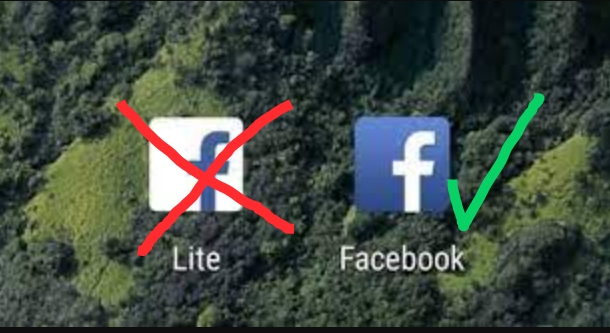
2. Tap on your profile picture or the “Your Story” button at the top of the News Feed. This will open your Story creation interface.
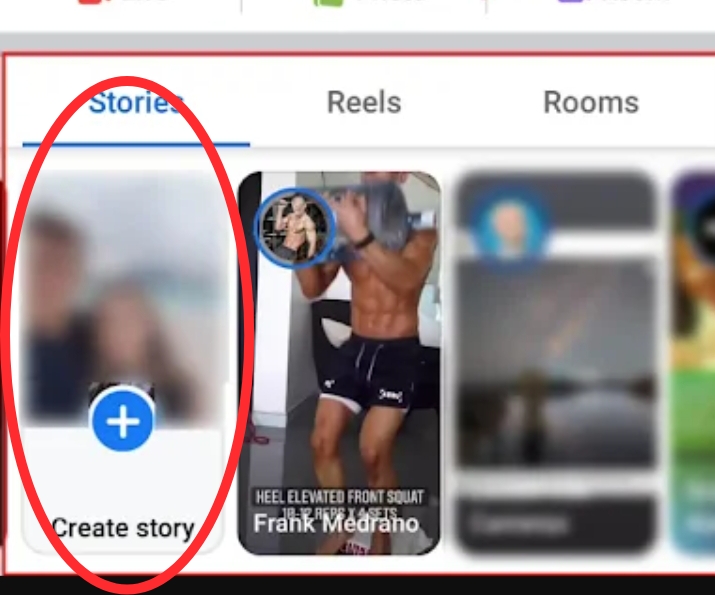
3. Take a photo or you select an existing photo or video from your device’s gallery to use as the background for your Story.
4. Once you have selected a photo or video you want, you will see a various options that is located at the top of your screen. Look for the “Sticker” icon, that is usually represented by a square smiley face. When you see it tap on the Sticker icon.

5. In the sticker options, you should find a “poll” sticker. It is typically represented by a bar chart or a poll icon. When you see it just tap on it to add it to your Story.
6. Customize your poll by adding a question and two answer options. You can be able to type your question in the provided field and enter the answer choices on it.

7. Once you have set up your poll on Facebook story, you can further add some text, stickers, or other elements if you wish.
8. Review your story to make sure that everything looks good. So if you are satisfied with it, then tap on the “Share” button to publish your story with the poll.
That’s it! Your Facebook story with the poll is now live and visible to your Facebook friends or followers. So now, they can view your story and vote on the answer options that you provide. After the poll ends, you can see the results and engage with the participants.
How you can create a Poll on Facebook Business Page
To create a poll on your Facebook Business Page, follow these steps:
1. Open the Facebook app or visit www.facebook.com and log in to your account.
2. Enter your Facebook business page by clicking on its name from the right-hand sidebar in your profile.
3. Once you have enter into your Facebook business page, locate the “create post” box at the top of the homepage. It might be labeled as “Write a post….” Or “What’s on your mind?”.
4. Click on the “…” (ellipsis) button at the bottom right corner of the post creation box to expand the options. From the expanded options, select “Poll” or the poll icon, typically represented by a bar chart.
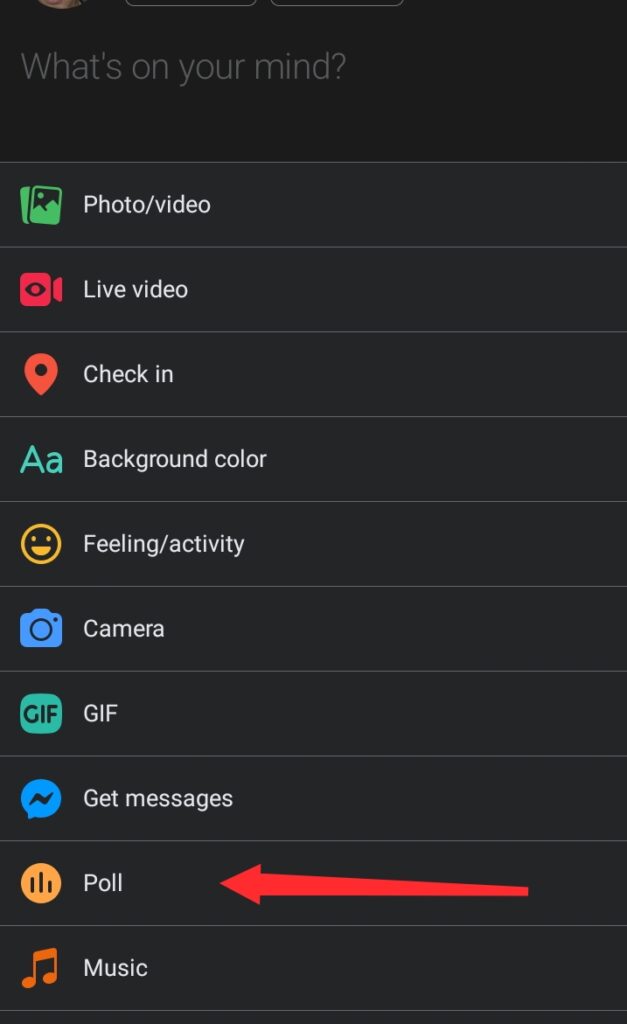
5. In the poll creation interface, enter the question that you want to ask in the designated field. Make sure that is clear and concise.
6. Add answer options in the provided fields. Facebook allows you to add up to two answer options, but you can click on the “Add option” button to add more options.

7. After creating your poll review the poll and any additional elements that you have added. Ensure that everything is accurate and ready.
8. Once you’re satisfied, click on the “Post” or “Publish” button to make your poll go live on your Business Page.
How you can create a Poll on Facebook Event
1. Log in to your Facebook account and go to the page where the event is hosted.
2. Look to the Events tab or find the specific event that you want to create a poll with.
3. Once you are on the event page, find a place that says “Write something…” box at the top of the page. And click on the box to expand the option.
4. In the expended options, you should see a “poll” option. Click on it to create a poll for the Event.
5. After creating the poll, click on the “post” button or “publish” to make your poll to go live on the event page.
How you can create a Poll on Facebook Group
For you to create a poll on Facebook Group, follow this steps:
1. Go to your Facebook account and look for the Facebook group in which you want to create the poll.
2. Once you are on the Group page, look for the box at the top where you can write a new post or ask a question. And click on the box.

4. In the expended options, you will see a “poll” icon. Click on it to create a poll within the Group.
5. So after creating your poll on the group, Review the poll to check if there are any errors; after that, you can now publish it. To make it lively for the group.
How you can create a Poll on Facebook Group Chat
Creating a poll on Facebook Group Chat is a helpful way to gather opinions from your group of friends. It allows you to make decisions together, like choosing the best movie or deciding on a good place to go.
Here is how you can create a poll on a Facebook group chat.
1. Open the Facebook group chat on messenger where you want to create a poll.
2. Look for the four square dots in the down left corner of your chat window. Then, click on those dots to see more options.

3. From the options that appear, you choose “Create Poll.”
4. In the “Create Poll” window, you type the question that you want to ask.
5. Add any possible answers to the poll in the “Options” section. You can add up to five options.
6. Once you have finish creating the poll, click on the “Send” button to post it.
Now, your group chat friends can now vote on the poll by clicking on the option they prefer. It’s an easy and interactive way to make decisions together.
4 Ways to Use Facebook Polls to Grow Your Business
Do you know that when it comes to growing your business, Facebook polls is among the most powerful way that you can use to grow your business. Here are some strategies you can consider:
1. Learn from your customers
You can use a Facebook poll to gather information from your customers. How? You can use a Facebook poll to ask your customers what they like, what they need, and what problems they have with your products. This informations will help you to improve your products or services to solve their problems.
2. Involve customers in product development
With Facebook Poll you can be able to ask your customers for their own opinions on new features, designs or improvements. This can make them feel valued and also increases their satisfaction with your final product.
3. Create content your audience wants
You can use polls to find out what kind of content your audience prefers. You can ask them about the topics that they are interested in or how they want you to deliver the content. This will help you create good content that will resonate with them and keep them engaged.
4. Get feedback from customers
A business person can use Facebook poll to ask their customers for feedback on their products or services. They can use it to find out if their customers are satisfied. This feedback can help them to make improvements and provide a good customer experience.
Conclusion
Facebook polls are the great way that you can use to communicate with your customers and get their opinions. It helps you to understand what your customers want so that you can make a better decisions for your business. You can use polls to improve your products, create content that your audience likes and also gather feedback from customers. By seeing the results of the polls, you can make informed choices based on the results. This can help you to always satisfy your customers, increase brand visibility and achieve better business outcomes. So, consider using Facebook polls as a tool to engage with your audience, and can also grow your business.



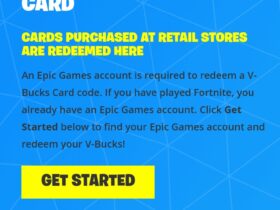
Thanks for sharing. I read many of your blog posts, cool, your blog is very good.