If you’re a fan of the wildly popular game Fortnite, you might have been lucky enough to receive a Fortnite gift card as a present or reward. These gift cards are a great way to add V-Bucks (the in-game currency) to your Fortnite account, allowing you to purchase new outfits, emotes, and other exciting content.
But how exactly do you go about redeeming a Fortnite gift card? The process might seem a bit daunting at first, but don’t worry – we have got you covered. In this easy-to-follow guide, we’ll walk you through the simple steps to get your Fortnite gift card redeemed and the V-Bucks added to your account.
By the end, you will be able to start enjoying all the new Fortnite goodies your gift card has to offer.
What is a Fortnite Gift Card?
A Fortnite gift card is a prepaid card that can be used to add V-Bucks to your Fortnite account. V-Bucks are the in-game currency in Fortnite, and you can use them to purchase a variety of cosmetic items, like new outfits, emotes, and more.
Fortnite gift cards come in different denominations, typically ranging from $10 to $100. When you redeem the gift card, the corresponding amount of V-Bucks will be added to your Fortnite account, ready for you to spend on the items you want.
These gift cards make great presents for Fortnite players, as they allow the recipient to get the items they’re most interested in, rather than being limited to a specific skin or emote.
Before You Start
Make sure you have:
- Your Fortnite gift card
- Access to your Fortnite account
- Internet connection
Simple Steps to Redeem Your Fortnite Gift Card
Alright, let’s turn that gift card into some V-Bucks! Just follow these steps:
Step 1: Scratch to Reveal the Code
Your first task is to scratch off the back of the card to see your secret code. Be gentle; you don’t want to scratch too hard and mess up the code.
Step 2: Head to the Redemption Page
Now, with your code in hand, go to the Fortnite gift card redemption page. You can find this by searching online for “redeem Fortnite gift card” Alternatively, you can click here to direct you there.
Step 3: Log Into Your Epic Games Account
Once you’re on the redemption page, you’ll need to log into your Epic Games account. This is the account you use to play Fortnite, so you probably already know your username and password.
Step 4: Enter the Code
There will be a box on the screen asking for your gift card code. Type the code in there, exactly as it appears on your card. Double-check to make sure you have got it right.

Step 5: Hit ‘Next‘
After you’ve entered your code, press the button that says “Next.” That tells the website you are ready to add those V-Bucks to your account.
Step 6: Confirmation
If all goes well, you will see a message telling you that your V-Bucks are now in your account. That means it worked! If there is a problem, the website will let you know, and you might have to try again or check your code.
Trouble with Redeeming?
If something goes wrong, here’s what you can do:
- Double-check your code to make sure it’s right.
- Make sure you are logged into the correct Epic Games account.
- If you are still stuck, contact Epic Games support for help.
Keep in Mind
Remember, a Fortnite gift card can only be used once, so once you’ve redeemed it, that’s it. Also, these cards don’t expire, so no rush if you are not ready to use it right away.
Conclusion
Redeeming your Fortnite gift card is as straightforward as following a few simple steps. Now that you know what to do, you’re all set to add some V-Bucks to your account and enjoy everything Fortnite has to offer. Get ready to make your Fortnite experience even more exciting with the new items you’re about to grab. Happy gaming!


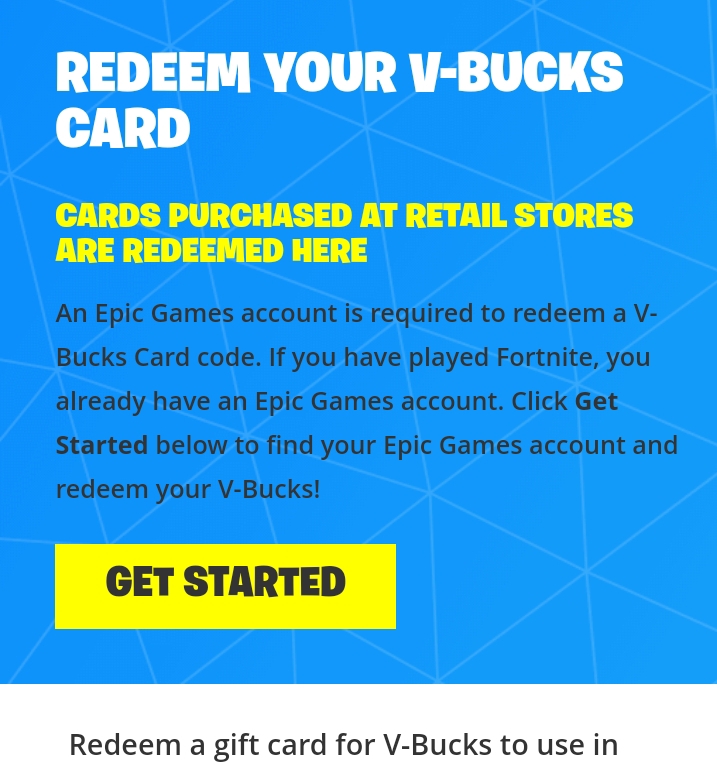
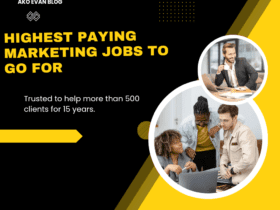

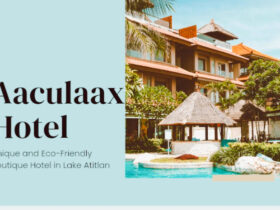
Leave a Review