Have you ever gotten a Vanilla Gift Card and thought, “I wish I could use this to buy something on Amazon”? Well, you’re in luck! Vanilla Gift Cards are prepaid cards that you can use just like a credit card to make purchases. In this article, we’ll go through the steps you need to take to use your Vanilla Gift Card for shopping on Amazon. It’s not as straightforward as entering a regular gift card code, but it’s still pretty simple once you know the process.
Suggestion for you 👐: how can i use Afterpay (Buy now pay later) on Amazon
What is a Vanilla Gift Card?
First things first, let’s talk about what a Vanilla Gift Card is. It’s a prepaid card that comes with a specific amount of money loaded onto it. You can buy one for yourself or give it to someone else as a gift. Once you have the card, you can use it to buy things online or in stores, just like you would with a debit or credit card.
Suggestion for you 👐: How to start selling on Amazon without inventory
Can You Use Vanilla Gift Cards on Amazon?
The short answer is yes – Amazon use to accept Vanilla gift cards as a valid payment method for purchases on its website and mobile app.
Vanilla is one of the most widely accepted general-purpose gift card brands, and Amazon is proud to be one of the major retailers that allows customers to use Vanilla cards to cover the cost of their orders. This gives Vanilla gift card recipients a ton of flexibility in how they can spend their pre-loaded funds.
Steps to Use a Vanilla Gift Card on Amazon
Here’s how to use your Vanilla Gift Card to shop on Amazon:
Step 1: Register Your Vanilla Gift Card
Before you use your Vanilla Gift Card online, you need to register it. Go to the Vanilla Gift Card website and put in your card details. You’ll need to provide a zip code, which is important for online purchases.
Step 2: Add Your Vanilla Gift Card as a Payment Method on Amazon
Amazon won’t let you use the Vanilla Gift Card as a “gift card“. Instead, you have to add it as a payment method:
1. Go to Amazon.com and log in to your account.
2. Hover over “Accounts & Lists” and click on “Your Account“.

3. Click on “Payment options“.

4. Scroll down to “Add a payment method” and select “Add a card“.

5. Enter the Vanilla Gift Card information as you would a credit or debit card.
Remember, the address you registered with the Vanilla Gift Card needs to match the billing address you enter on Amazon.
Step 3: Check Your Balance
Before you make a purchase, know how much money is on your Vanilla Gift Card. You can check the balance on the Vanilla Gift Card website.
Step 4: Use Your Vanilla Gift Card to Buy an Amazon Gift Card
If you want to avoid any issues with the balance on the card, an easy workaround is to buy an Amazon Gift Card equivalent to the balance on your Vanilla Gift Card:
1. Go to the Amazon homepage and search “Gift Cards” on Amazon. Choose the style of Amazon Gift Card you want.
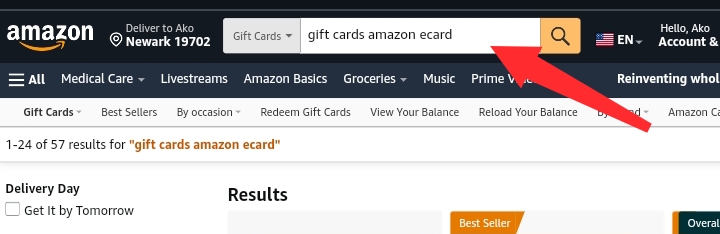
2. Enter an amount that’s equal to or less than the balance on your Vanilla Gift Card.
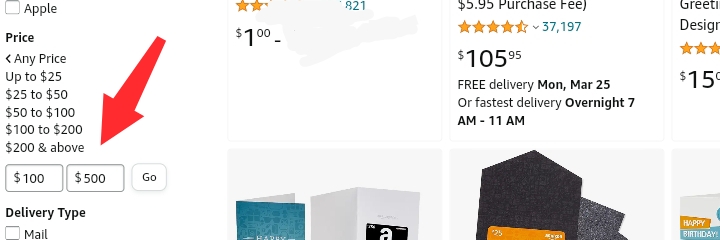
3. Add the Amazon Gift Card to your cart and proceed to checkout.
4. Select your Vanilla Gift Card as the payment method when you place your order.
Step 5: Apply the Amazon Gift Card to Your Account
Once you receive your Amazon Gift Card:
1. Go back to “Accounts & Lists” and click on “Your Account” again.
2. Click on “Gift cards“.
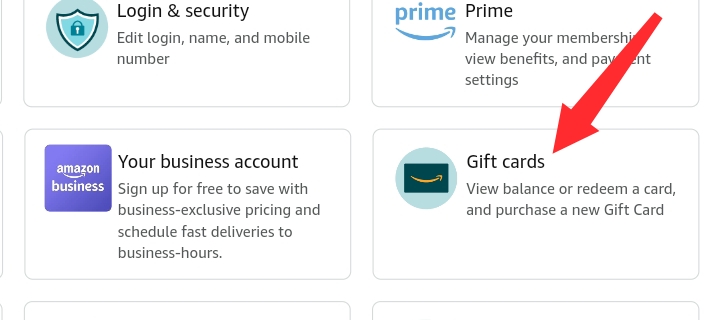
3. Click on “Redeem a Gift Card” and enter the claim code from the Amazon Gift Card.
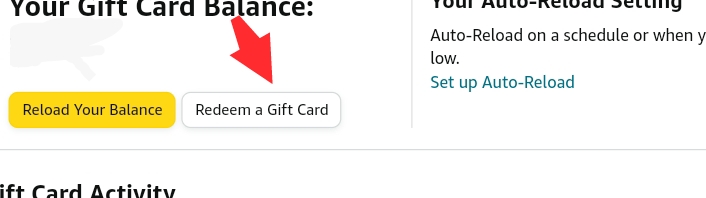
Now, you’ve got credit on your Amazon account that you can use whenever you want.
Step 6: Shop and Use Your Amazon Credit
Shop on Amazon as you normally would. When you’re ready to check out, your Amazon Gift Card balance will be applied automatically to your order.
Suggestion for you 👐: Can i use Apple Pay On Amazon
Tips for Using Vanilla Gift Cards on Amazon
Here are some additional tips to help you use your Vanilla Gift Card on Amazon smoothly:
- Keep a Small Balance: Some purchases may require a small additional amount for taxes or fees. Keep a small balance on the card just in case.
- Transaction Declines: If your transaction is declined, it might be due to the Vanilla Gift Card not being properly registered with a zip code, or the purchase amount may be more than the balance on the card.
- Use It Quickly: Prepaid gift cards sometimes have monthly fees after a year, so use your balance before you start losing it to fees.
- Keep Track: Keep your Vanilla Gift Card until you’re sure that your Amazon order is complete and you won’t need to return anything. Refunds go back to the card used for the purchase.
Conclusion
Using a Vanilla Gift Card on Amazon can be a little tricky, but it’s definitely doable. Just remember to register your card first, check the balance, and consider converting it to an Amazon Gift Card for an easier shopping experience. With these steps and tips, your Vanilla Gift Card is as good as cash on Amazon, and you can enjoy shopping for the things you need or want without any hassle. Happy shopping!



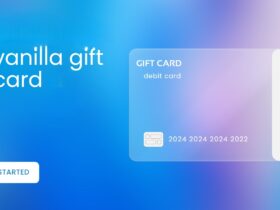




Leave a Review