Vanilla gift cards are a popular and convenient way to give the gift of choice. Whether you have received a Vanilla gift card as a present or purchased one for someone else, the first step to using it is activating the card.
But how exactly do you activate a Vanilla gift card? And what should you do if you are having trouble with the process? In this easy-to-follow guide, we will walk you through the simple steps to get your Vanilla gift card up and running.
By the end, you will have all the information you need to properly activate your Vanilla gift card, so you can start using it to make purchases or give it to someone else. We will keep the language straightforward, so you can quickly get your card working.
What is a Vanilla Gift Card?
Before we dive into the activation process, let’s quickly review what a Vanilla gift card is. Vanilla gift cards are a type of prepaid debit card that can be used anywhere Visa or Mastercard is accepted.
These cards are sold by various retailers and come with a set dollar amount preloaded on the card. They make great gifts because the recipient can use the card to buy whatever they’d like, rather than being limited to a specific store or product.
However, to use a Vanilla gift card, you first need to activate it. This simple process links the card to the intended recipient and ensures it’s ready for use.
Suggestion for you 👐: How to Use a Vanilla Gift Card on Amazon
How to Activate a Vanilla Gift Card
Activating a Vanilla gift card is a quick and easy process, and you have two ways to activate your card: either online or on phone. But if you choose to activate online, then you have to visit their website, and once you’re there, look for a button or link that says something like “Activate Card” and click it or you click here to take you there and add your card informations. But if you choose to go on phone. Here are the steps you should follow to get your card working:
1. Locate the Activation Information: On the back of your Vanilla gift card, you should see a toll-free phone number and instructions for activating the card.
2. Call the activation number: Using a phone, dial the number provided on the back of the card. This will connect you with Vanilla’s activation service.
3. Provide the Card Details: When prompted, you’ll need to enter the 16-digit card number, the expiration date, and the 3-digit security code (also known as the CVV) located on the back of the card.
4. Confirm the Activation: After entering the required information, the automated system will confirm that your Vanilla gift card has been successfully activated and is ready to use.
That’s it! With just a quick phone call, your Vanilla gift card is now activated and can be used for purchases.
Suggestion for you 👐: Why Isn’t My Vanilla Gift Card Processing or Being Accepted? Troubleshooting Tips
Troubleshooting Activation Issues
In most cases, activating a Vanilla gift card is a simple and straightforward process. However, if you encounter any problems, here are some troubleshooting tips:
- Double-Check the Card Details: Ensure you’re entering the 16-digit card number, expiration date, and CVV code correctly. Even a small typo can prevent the activation from going through.
- Verify the Card’s Status: If you’ve already tried activating the card, contact Vanilla’s customer service to check the card’s status. It’s possible the card was already activated or has been reported as lost or stolen.
- Contact Vanilla Customer Service: If you’re still having trouble getting the card activated, reach out to Vanilla’s customer service team. They can investigate the issue and provide further assistance.
Remember, the key is to remain patient and thorough in your troubleshooting efforts. With a little persistence, you’ll have your Vanilla gift card up and running in no time.
Suggestion for you 👐: Can You Buy a Gift Card with a Gift Card?
Best practice of using Your Activated Vanilla Gift Card
Once your Vanilla gift card is successfully activated, you can start using it right away! Here are a few tips:
- Check the Card Balance: Before making a purchase, be sure to check the remaining balance on your Vanilla gift card. You can do this by calling the number on the back of the card or visiting Vanilla’s website.
- Make Purchases: Your Vanilla gift card can be used anywhere Visa or Mastercard is accepted, both in-store and online. Simply present the card at checkout and the purchase amount will be deducted from the card’s balance.
- Consider Registering the Card: Registering your Vanilla gift card can provide additional benefits, such as the ability to report the card as lost or stolen and have the balance transferred to a replacement card.
- Write down the card number and customer service number, and keep them in a safe place. This will help if you ever lose the card.
By following these simple steps, you’ll be able to quickly activate your Vanilla gift card and start enjoying the convenience of this versatile payment option.
Conclusion
Activating your Vanilla Gift Card is a quick task. It is all about going online or making a phone call and entering some numbers. Once you have done that, you are good to go! Enjoy the freedom to buy what you want, when you want, without the hassle of carrying cash.



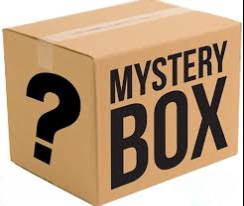




Leave a Review