Introduction
Blogging has become, the best popular way to express oneself, share knowledge and even make money online. If you’re a beginner and you are looking for a way to start your own blog you may feel overwhelmed with where to begin. But fear not! This beginner guide, will provide you with step-by-step instructions, on how to start a blog, from choosing the right niche to creating compelling content and promoting your blog. Additionally i will showcase 9 successful blog examples to inspire you along the way.
Table of Contents:
How to start a blog with 9 simple steps
- Finding Your Blogging Niche
- Choosing a Blogging Platform
- Selecting a Domain Name and Web Hosting
- Designing Your Blog
- Enhancing Your Blog with Plugins and Extensions
- Create high quality content
- Promoting Your Blog
- Monetizing Your Blog
- Tracking Analytics and Performance
Let’s dive in and get started on your blogging journey!
1. Finding Your Blogging Niche
Welcome to the exciting, world of blogging! One of the first and most important steps in starting, a successful blog is finding your niche. Your niche is the specific topic or area that your blog, will focus on and it plays a significant role, in attracting and engaging your target audience. In this article we will guide you through the process, of finding your blogging niche.
How to Start? First start by brainstorming your interests and passions. What topics do you genuinely enjoy? What are you knowledgeable about? Think about your hobbies, experiences and areas of expertise. Choosing a niche that aligns, with your interests will make the blogging journey, more enjoyable and sustainable in the long run.
Next research popular blog niches to understand what topics are in demand and have a substantial audience. Look for niches, that are not only popular but also align, with your interests. Use tools like Google Trends, keyword research tools and Semrush keyword research to identify popular topics and trends.
Once you have identified potential niches it’s essential to evaluate the competition, within those niches. Examine existing blogs and content within your chosen niches and identify any gaps or opportunities where you can provide unique value. Look for angles, perspectives or subtopics that haven’t been extensively covered. Standing out from the competition will help attract, a dedicated audience.
Understanding your target audience is crucial, for the success of your blog. Consider who your ideal readers are, their demographics, interests and pain points. Your niches should cater to the needs and interests, of your target audience providing them with valuable and relevant content. This understanding will enable you to create content that resonates with your audience and keeps them coming back for more.
2. Choosing a Blogging Platform
Choosing the right blogging platform is a crucial decision, for any aspiring blogger or content creator. The platform you choose, will impact the overall look and functionality of your blog as well as your ability to grow and monetize your content. Their factors, to consider when choosing a blogging platform
Factors to Consider
One of the most important factors, to consider when choosing a blogging platform is its ease of use. As a blogger you want a platform, that allows you to focus on creating and publishing content rather than dealing with technical complexities. Look for platforms with intuitive interfaces, drag-and-drop editors and user-friendly settings. A blogging platform should offer a wide range of themes, templates and design options to help you create, a unique and visually appealing blog. Look for platforms, that allow you to customize colors, fonts, layouts and other elements, to match your brand or personal style.
Consider the long-term goals for your blog. If you plan on growing your audience and expanding your content you need a platform that can accommodate your needs. Look for platforms, that offer scalability and flexibility allowing you to add new features, integrate third-party plugins and handle increased traffic without affecting the performance of your blog.
Popular Blogging Platforms
WordPress
WordPress is one of the most popular blogging platforms powering millions, of websites worldwide. It offers both a self-hosted version (WordPress.org) and a hosted version (WordPress.com). WordPress provides, a high level of customization, a vast library of themes and plugins and excellent SEO capabilities. It is suitable for bloggers of all levels from beginners to advanced users who want complete control, over their blog design and functionality.
Blogger
Blogger is a free and user-friendly blogging platform that is owned by Google it is an excellent, choice for beginners who want a simple and straightforward, blogging experience. Blogger offers a range, of customizable templates, easy integration with Google services and basic SEO features. However it lacks some of the advanced functionalities and scalability options compared to other platforms.
Medium
Medium is a popular platform for writers and content creators. It provides, a clean and minimalist interface making it easy to focus on writing. Medium has a built-in audience allowing you to reach a broader readership. However customization options are limited on Medium and monetization options are more restricted compared to other platforms.
Other Platforms
Aside from WordPress, Blogger and Medium there are several other blogging platforms available. Each with its own unique features and target audience some notable platforms include Squarespace, Wix, Ghost and Tumblr. Consider exploring, these platforms to see if they align, with your specific needs and preferences.
As a new blogger choosing the right platform to start your blog, is crucial for your success. There are several popular blogging platforms available each with its own set of features, and advantages. But in my own opinion if you want to start a blog as a new blogger, is better for you to go for WordPress.org.
3. Selecting a Domain Name and Web Hosting
Choosing a domain name, and web hosting are crucial steps in establishing, an online presence for your business or personal website. A domain name serves as the address, for your website while web hosting provides, the necessary infrastructure to make your website accessible on the internet. we will guide you through the process of creating, a domain name and selecting a reliable, web hosting provider.
Choosing a Domain Name
Importance of a domain name
A domain name, is not only the address of your website, but also plays a significant role in branding, user experience and search engine optimization (SEO). It should be memorable, relevant to your business or website, and easy to spell and pronounce.
Tips for choosing a domain name
-
- Keep it concise. Shorter domain names are easier to remember and type.
-
- Make it brandable. Choose a domain name, that reflects your brand identity and resonates, with your target audience.
-
- Use keywords wisely. Including relevant keywords in your domain name, can improve its visibility, in search engine results.
-
- Avoid numbers and hyphens. Numbers and hyphens, can make your domain name confusing and harder to remember.
-
- Consider domain extensions. While .com is the most popular domain extension, consider other options like .net or .io if they align better with your brand or industry.
Most domain registrars provide a search functions, to check the availability of your desired domain name. If the exact domain name you want is already taken consider variations or alternative domain extensions. You can also use, tools like Lean Domain Search or NameMesh to generate domain name ideas based on your keywords or niche.
Once you have found the available domain name that will suits your needs, you can proceed to register it through your chosen domain registrar. This typically involves creating an account, providing your contact information and selecting the desired domain name and registration period. Make sure, to review the registration details carefully before completing the purchase.
Selecting Web Hosting
Types of web hosting
There are various, types of web hosting each offering different levels of performance, scalability and control. The most common type include.
- Shared hosting. Multiple websites are hosted on a single server sharing its resources. This option is cost-effective but may have limitations, in terms of performance and customization.
- Virtual Private Server (VPS) hosting. A physical server, is divided into multiple virtual servers each operating independently. VPS hosting provides, more control and resources than shared hosting.
- Dedicated hosting. You have an entire physical server dedicated solely to your website. This option offers maximum performance, control, and customization but comes at a higher cost.
- Cloud hosting. Your website, is hosted on a network of interconnected servers ensuring high availability and scalability. Cloud hosting is flexible and cost-effective.
Popular web hosting providers
Some popular web hosting providers include:
1. Bluehost. Known for its reliability and beginner-friendly features Bluehost offers a range, of hosting plans suitable for different website needs.
2. SiteGround. SiteGround is renowned, for its excellent performance, security features and top-notch customer support.
3. HostGator. HostGator provides, affordable hosting plans with a user-friendly interface and 24/7 customer support.
4. DreamHost. DreamHost offers reliable hosting services with a focus on performance, scalability and advanced features.
5. AWS (Amazon Web Services). AWS provides highly scalable cloud hosting solutions for businesses of all sizes.
Once you have selected a web hosting provider you will need to sign up, for an account and choose a hosting plan, that suits your needs. After completing the registration process you will receive login credentials and instructions, to access your hosting account control panel. From there you can manage various aspects, of your website, such as domain settings, email accounts and file uploads.
4. Designing Your Blog

Designing your blog refers to the process, of creating an aesthetically pleasing and user-friendly layout for your blog. It involves, choosing and customizing a theme or template, selecting color schemes, typography and graphics that align, with your brand and content. Designing your blog is very important because, it creates a visual identity that attracts and engages your audience, enhances the user experience and reflects the overall professionalism and credibility, of your blog. A well-designed blog not only looks visually appealing but also make it easy for visitors, to navigate, read and get interact, with your content.
Let’s explore the key aspects of designing your blog.
The key aspect of designing your blog is, by selecting the right theme or template sets the foundation for your blog design. Most blogging platforms, offer a wide range of pre-designed themes that you can customize, to suit your style and branding. Consider factors, such as layout, color scheme, typography and overall aesthetics when choosing a theme that aligns, with your blog niche and target audience.
Then next is to Customize the Colors and Typography. Customizing the colors and typography, of your blog helps establish a consistent and visually appealing brand identity. Choose color that complement, your content and evoke the desired emotions. Consider readability when selecting fonts and ensure, that they are easy to read, across different devices. Consistency in typography and color schemes throughout your blog creates a cohesive and professional look.
With the increasing use of mobile devices it essential, to design your blog to be responsive. Responsive design ensure that your blog adapts and displays, correctly on various screen sizes and devices. Test your blog responsiveness and make necessary adjustments to ensure optimal user experience across desktops, tablets and smartphones.
The last one is to design your blog layout to be user-friendly and easy to navigate. Use a clean and organized layout that present your content, in a logical and visually appealing manner. Consider the placement of important element such as the blog title, sidebar, social media icons and call-to-action buttons. Ensure that your layout encourage readers to engage with your content and take desired action.
5. Enhancing Your Blog with Plugins and Extensions
As a blogger, you want to provide your readers, with the best possible experience and make your blog, to stand out from the competition. One effective way to achieve this is by enhancing, your blog with plugins and extensions. These tools can add additional functionality, improve user engagement and optimize your blog, for search engines. I will explore the benefits, of using plugins and extensions how to choose the right ones, for your blog and some popular options to consider.
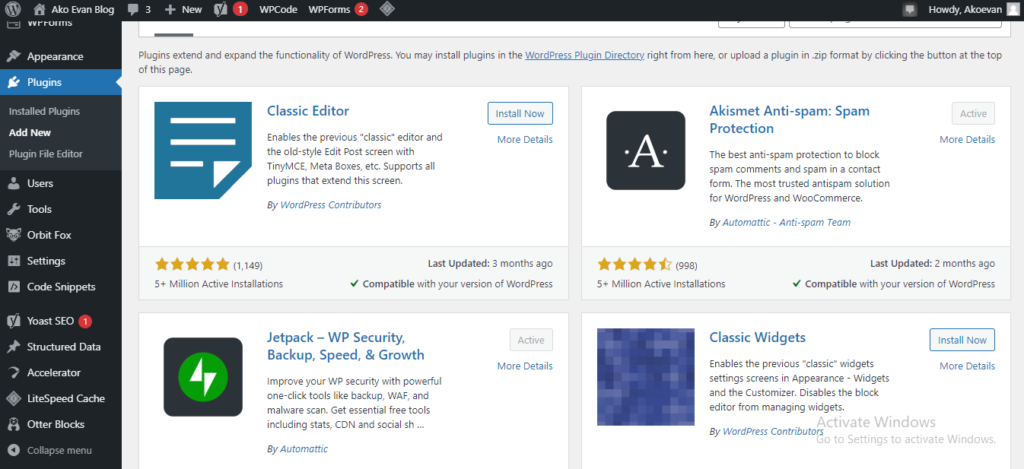
The Benefits of Using Plugins and Extensions
Extending functionality
Plugins and extensions allow you to extend the functionality, of your blog beyond its core features. Whether you want to add a contact form, create a membership site or integrate social media sharing buttons, there’s likely a plugin, or extension available to meet your needs. These tools can save you time, and effort by providing pre-built solutions, that you can easily integrate into your blog.
Improving user experience
Plugins and extensions can greatly enhance the user experience, on your blog. They can add interactive, elements such as image sliders, video players and live chat support that engage and captivate, your readers. Additionally they can improve the overall navigation and organization, of your blog making it easier for users to find the content, they’re looking for.
Optimizing for search engines
Search engine optimization (SEO) is crucial for driving organic traffic, to your blog. Many plugins and extensions are specifically designed to help you, optimize your blog for search engines. Plugins like Yoast SEO or All in One SEO Pack can guide you, through the process. They can assist, with tasks such as generating XML sitemaps, improving page load speed and implementing metadata. By using these you can increase your chances of ranking higher in search engine results and also attract more visitors to your blog.
Choosing the Right Plugins and Extensions
Determine the specific, areas where you want to enhance your blog. Consider, functionality, performance, SEO, social sharing, analytics, monetization, user experience and security. Explore the available, plugins and extension, that relevant to your needs. Read reviews, check ratings and ensure, that they are compatible with your blogging platform. Choose reputable plugins, with regular updates and good support.
Once you’ve selected the plugins you want to use install it and activate them on your blogging platform. Most platforms have a plugin installation feature within the dashboard. Follow the instructions provided by the plugin developers.
6. Create high quality content
Creating high quality content, is essential for capturing and retaining the attention of your audience. Even if you are writing a blog post, creating social media updates or producing video content.
Before creating content take the time to understand your target audience. What are their interests, needs and pain points? By knowing your audience well you can tailor your content to resonate, with them and provide value. Organize your content, in a logical and easy-to-follow structure. Use headings, subheadings and bullet points to break down your content into digestible chunks. This structure helps readers navigate your article, skim for information and understand the main points at a glance. Write in a clear and concise manner using simple language, that can make your target audience easy to understand. Avoid jargon or complex terminology unless necessary and aim for clarity and coherence, in your sentences and paragraphs. Break down complex concepts into easily digestible explanations to ensure that your content appeals, to a wide range of readers. Enhance your content with relevant visuals, such as images, infographics or videos. Visual elements not only make your content more look appealing but also help convey information more effectively. Use images to illustrate concepts, graphs to present data and videos to provide demonstrations or interviews, making your content more engaging and memorable.
So when you finish creating your content next thing you need is to publish the content. Before publishing the content thoroughly edit and proofread it for errors, typos and grammar mistakes. Ensure that your sentences flow smoothly, your ideas, are well-organized and your content is error-free. Consider using online tools, like QuillBot Grammar checker and Grammarly to check, if your content have some writing error or enlisting the help of a professional editor to enhance the quality and professionalism, of your content.
After publishing your content, you will need to ensure, that your article gets indexed by Google so that, it can appears in search results. So how can you do that? First make sure, that your website is indexed by Google. You can do this by submitting, your website URL through Google Search Console. If you have not set up a Search Console account, it’s free and easy to do so. Once your website is verified you can submit your sitemap (https://www.example.com/sitemap.xml) which helps Google understand the structure of your website and index its pages more effectively.
Learn how to submit your website in google search console: Click Here
Remember, getting indexed by Google may take some time especially for new websites or articles. Be patient and continue creating high-quality and valuable content and follow, SEO best practices.
7. Promoting Your Blog
Now that you have put in the effort, to create valuable content its time to promote it, and attract a wider audience. Effective blog promotion, is essential to increase visibility, drive traffic and engage readers. So let me show you some steps that you can use to promote your blog and drive organic traffic to your website.
First thing to do is after creating content you share your blog posts on popular social media platforms like Facebook, Twitter, Instagram, LinkedIn and Pinterest. Craft compelling captions, use relevant hashtags and engage with your audience to generate interest and drive traffic to your blog.
Another one is to optimize your website, for Search Engines by implement search engine optimization (SEO) techniques to improve, your blog visibility in search engine results. Conduct keyword research, optimize your blog posts with relevant keywords, write compelling meta descriptions and ensure that your website, has a user-friendly structure and fast loading speed.
Lastly is to expand your reach and build backlinks, to your website by contributing guest posts to authoritative websites and blogs in your niche. Research industry-relevant websites, that accept guest contributions and pitch them with unique well-written article ideas. Ensure your guest posts provide value, to the readers and include a bio with a link back to your blog. This strategy not only drives traffic but also boosts your blog credibility and visibility in search engine rankings.
8. Monetizing Your Blog
Congratulations, on building a successful blog! Now it’s time to explore, the various strategies and techniques to monetize your hard work and turn your blog, into a profitable venture. Monetizing your blog can be an excellent, way to generate income, from your content and hard work. Here are several popular, methods for monetizing a blog.
-
- Display Advertising
-
- Affiliate Marketing
-
- Membership or Subscription Model
-
- Sponsored Social Media Posts
-
- Advertise Your Own Products or Services
-
- Sponsored Banner Ads or Sponsored Links
Display Advertising
One of the most common ways to monetize, a blog is through display advertising. Sign up with an advertising network like Google AdSense or Mediavine to display relevant ads, on your blog. These networks will pay you, based on the number of ad impressions or clicks generated by your visitors. Optimize, your ad placements, experiment with different ad formats and focus on driving targeted traffic, to increase your earning potential.
Affiliate Marketing
Affiliate marketing allows you to earn a commission, by promoting products or services on your blog. Join affiliate programs, that relevant to your niche and incorporate affiliate links within your blog posts. Write honest and informative product reviews, create useful tutorials or recommend products you genuinely believe in. As your audience makes purchases through your affiliate links you’ll earn a commission. Research popular affiliate networks such as Amazon Associates, ShareASale or Commission Junction to find relevant products and services to promote.
Membership or Subscription Model
Offer premium content, exclusive resources or a membership community to your readers. Create a gated section of your blog or offer access, to a private community in exchange for a subscription fee. Platforms like Patreon or WordPress membership plugins can help you set up, and manage your membership model.
Sponsored Social Media Posts
Leverage your blog social media presence to collaborate, with brands for sponsored social media posts. Promote products, or services on platforms like Instagram, Twitter or YouTube and earn a fee for your promotional efforts. Ensure that the sponsored content, that aligns with your audience interests and maintain authenticity in your recommendations.
Advertise Your Own Products or Services
If you have your own products, or services use your blog as a platform, to advertise and sell them directly. Whether it’s physical products, consulting services or online courses, leverage your blog traffic and authority to drive sales.
Sponsored Banner Ads or Sponsored Links
Partner with relevant brands or businesses to display, their banner ads or sponsored links, on your blog. Negotiate a fixed fee or commission for each click, or conversion generated through these ads. Ensure that the ads, are relevant and non-intrusive to maintain a positive user experience.
9. Tracking Analytics and Performance
As a blogger tracking and analyzing your website performance is crucial for understanding your audience, identifying areas for improvement and optimizing, your content strategy. By utilizing, the right tools and techniques you can gain valuable insights into your, website’s performance and make data-driven decisions to grow your blog.
The first step in tracking, your website performance is to set up a reliable website analytics tool. Google Analytics is one of the most, popular and powerful analytics platforms available. It provide valuable data, about your website traffic, user behavior and conversions. To set up Google Analytics you will need, to create an account, generate a tracking code and add it, to your website. Once implemented, Google Analytics will start collecting data, that you can use to analyze, your website’s performance.
But before diving, into data analysis it’s essential to define, your key performance indicators (KPIs). KPIs are specific metrics, that reflect the success, of your blog. They can vary depending, on your goals and objectives. Some common KPIs for bloggers include.
-
- Website Traffic: The total number of visitors to your website.
-
- Pageviews: The number of times your blog posts or pages are viewed.
-
- Bounce Rate: The percentage of visitors who leave your website without interacting with other pages.
-
- Average Time on Page: The average amount of time visitors spend on each page.
-
- Conversion Rate: The percentage of visitors who complete a desired action, such as signing up for a newsletter or making a purchase.
Additionally Google Analytics allows you to track user behavior within your website. You can see which pages are the most popular, how visitors navigate, through your site and which external sources drive traffic to your blog. By analyzing this data you can identify, your top-performing pages, determine the effectiveness of your marketing efforts and optimize your content strategy accordingly.
How much does it cost to start a blog
The cost of starting a blog can vary depending, on the platform and hosting provider you choose, as well as any additional features, or services you may need. Here is a breakdown of the potential costs, involved in starting a blog.
1. Domain Name. A domain name is the web address of your blog (e.g., www.yourblogname.com). The cost of a domain name can range from $10 to $20 per year, depending on the domain registrar and the extension you choose (.com, .net, .org, etc.).
2. Web Hosting. Web hosting is the service that allows your blog, to be accessible on the internet. The cost of web hosting can vary depending on the hosting provider and the hosting plan you select. Shared hosting which is suitable, for most beginners can range from $3 to $10 per month. Managed WordPress hosting, or dedicated hosting can cost significantly more, starting from $20 per month and going up to hundreds of dollars per month.
3. Design and Themes. Many blogging platforms offer free themes or templates, that you can use to customize the design of your blog. However if you want a more unique or professional-looking design you may consider purchasing premium themes or hiring a web designer. Premium themes typically range from $20 to $100 depending on the complexity and features.
4. Plugins and Extensions. Depending on your blogging platform you may want to install plugins or extensions to add specific functionalities to your blog. Some plugins/extensions are free, while others may have a premium version with additional features. The cost of premium plugins/extensions can vary, but they typically range from $10 to $100 per year.
5. Additional Services. Depending on your needs you may require additional services such as email marketing, SEO tools or analytics. These services often have monthly, or annual subscription fees which can range from $10 to $100 or more, depending on the service provider, and the features included.




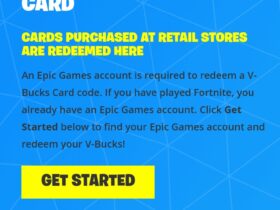

Hi there, I found your blog by way of Google while searching for a
similar matter, your web site got here up, it seems to be great.
I’ve bookmarked it in my google bookmarks.
Hi there, simply turned into aware of your blog via
Google, and located that it is truly informative. I
am gonna watch out for brussels. I will appreciate if you continue this in future.
Lots of people will be benefited from your writing. Cheers!