Online shopping has become a part of our daily lives, and eBay is one of the go-to places for finding everything from rare collectibles to the latest tech gadgets. When it comes to payment, there are a variety of options, and one common question is: Can you use Visa gift cards on eBay? The answer is yes, but there are some important details to know about. In this article, we will cover everything you need to know about using Visa gift cards on eBay, so that you can shop with confidence.
Suggestion for you 👐: How to start selling on Amazon without inventory
What Are Visa Gift Cards?
First things first, let’s talk about what Visa gift cards are. Visa Gift Cards are prepaid cards that can be used as an alternative to cash when making purchases. They are accepted anywhere Visa debit cards are accepted, including in-store and online. Here’s a breakdown of what they are and how they work:
- Preloaded with a Set Amount: Visa Gift Cards come preloaded with a specific amount of money that you choose at the time of purchase. This amount is the limit of what can be spent with the card.
- Wide Acceptance: They can be used at millions of locations worldwide, anywhere Visa is accepted, giving the recipient the flexibility to choose where they spend it.
- No Personal Information Linked: Unlike credit or debit cards, Visa Gift Cards are not linked to a bank account or personal information, making them a secure gift option.
- Gift-Giving Convenience: They are a popular gift choice because they allow the recipient to decide what they want to buy and when they want to buy it.
- Activation and Use: Some Visa Gift Cards require activation, and they can typically be used until the balance on the card is depleted.
- Replacement if Lost or Stolen: If registered, Visa Gift Cards can often be replaced if they are lost or stolen, providing an additional layer of security.
Visa Gift Cards are a thoughtful and convenient way to give a gift, especially for those who are difficult to shop for or as a last-minute present. They offer the recipient the freedom to purchase what they want, from a wide range of retailers, ensuring that your gift is both practical and appreciated. Remember to check the terms and conditions associated with the specific Visa Gift Card you purchase, as they can vary.
So let’s continue.
Suggestion for you 👐: How to cancel your bid on eBay
Using Visa Gift Cards on eBay
Using a Visa gift card on eBay is similar to using a regular credit or debit card. Here’s a step-by-step guide to how it works:
Step 1: Register the Card
Before you use your Visa gift card, you might need to register it. This means linking the card to your name and address. This is an important step because when you buy something on eBay, they’ll want to make sure the card’s registered information matches your eBay account information.
Step 2: Check the Balance
Make sure you know how much money is on the card. You can’t spend more than what is on the card, and you don’t want your payment to be declined because you tried to buy something that costs more than your balance.
Step 3: Shop on eBay
Find what you want on eBay, win the auction or hit the “Buy It Now” button, and go to the checkout page.
Step 4: Enter Payment Details
When you’re asked for your payment method, choose to pay with a credit or debit card. Enter your Visa gift card details just like you would with a credit card. This includes the card number, expiration date, and the security code on the back.
Step 5: Confirm and Pay
Check that all the details are correct, and confirm your purchase. If everything goes well, your payment will be processed, and the seller will start getting your item ready to send to you.
Things to Keep in Mind
While using a Visa gift card on eBay is straightforward, there are some things to remember:
Know Your Balance: If your purchase total is more than the balance on the gift card, your transaction will be declined. You can use another payment method like a credit card or PayPal to cover the difference in some cases.
Fees: Visa gift cards may come with activation fees when you buy them. This isn’t an eBay charge, but it’s something to remember because it can add to the cost.
Expiration Date: Gift cards have expiration dates. If the card expires, you can’t use it anymore, so check the date.
No – cash back: Once you use a Visa gift card, you can’t usually get the cash back. So, if you return an item you bought with a Visa gift card, the refund will usually go back on the card.
Hold Amounts: Sometimes, a seller or eBay might put a hold on a certain amount of money on your card. This is like a security deposit. It’s not a charge, but you can’t use that money until the hold is released.
Avoid Scams: Only use Visa gift cards on eBay’s official website and never give out your card information to anyone who asks for it in a message or email.
What If You Have Issues?
If you have trouble using your Visa gift card on eBay, here are some steps to take:
Check the Card Details: Make sure all the card information you entered is correct.
Contact the Card Issuer: If there’s a problem with the card, you might need to call the phone number on the back of the card for help.
Contact eBay: If everything with the card seems fine, but you still can’t make a payment, reach out to eBay’s customer service for assistance.
What If You Have Issues?
If you have trouble using your Visa gift card on eBay, here are some steps to take:
- Check the Card Details: Make sure all the card information you entered is correct.
- Contact the Card Issuer: If there’s a problem with the card, you might need to call the phone number on the back of the card for help.
- Contact eBay: If everything with the card seems fine, but you still can’t make a payment, reach out to eBay’s customer service for assistance.
Suggestion for you 👐: How to use afterpay “Buy now pay later” to shop on Amazon
Does Ebay have refund policy made with visa gift card
Yes, If you buy something on eBay with a Visa Gift Card and later return the item, eBay can process a refund back to the original payment method, which in this case would be your Visa Gift Card. However, there are a few points to keep in mind:
- It usually takes 3 to 5 business days for a PayPal refund to go through. If you paid with a Visa Gift Card, it may take up to 30 days to process, depending on your card provider.
- If the Visa Gift Card is non-reloadable, the refund will still be issued to the card. You should check the balance of the gift card after the expected refund period.
- However, if the Visa gift card does not accept money to be added back to it, the refund might go to your PayPal account instead. It’s also important to check the gift card balance or statement to see if the refund is pending or has been processed.
Always ensure that you keep your Visa Gift Card until you are certain the transaction is complete and you won’t need to process a refund. If you encounter any issues, contacting eBay’s customer service for assistance would be the next step. Remember to have your transaction details and gift card information handy when you reach out to them.
Conclusion
Visa gift cards can be a convenient way to shop on eBay, especially if you’ve received one as a gift or you’re trying to control your spending. Just like with other payment methods, make sure you know how much you have to spend, check that the card is registered, and keep an eye on expiration dates and fees. With these tips in mind, you can enjoy shopping on eBay using your Visa gift card without any surprises.
Remember, online shopping should be fun and easy, and with a Visa gift card, you have the flexibility to choose from millions of items on eBay. Whether you’re a seasoned e-shopper or new to the world of online auctions, understanding how to use your Visa gift card will make your eBay experience smoother. So, go ahead and start shopping with confidence, and enjoy the convenience your Visa gift card has to offer on eBay.


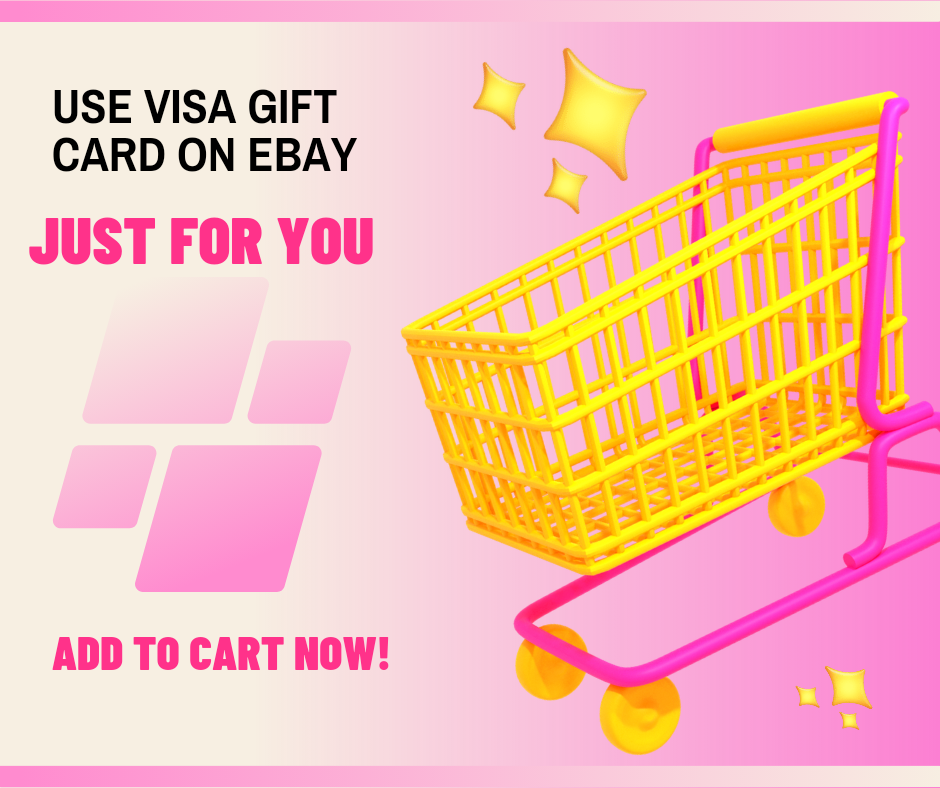
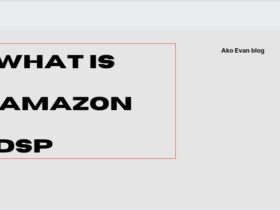




Leave a Review