Bidding on eBay can be an exciting and competitive process. Sometimes, in the heat of the moment, you might find yourself having placed a bid that you later regret or need to retract for various reasons. Whether it’s because you entered the wrong amount or had a change of heart about the item, eBay provides a way to cancel bids in certain situations. This guide will walk you through the steps to cancel a bid on eBay and offer tips to avoid bidding mistakes in the future.
Understanding eBay Bids
eBay is like a virtual auction house where you can bid on items you want to buy. When you place a bid, you’re making a promise to buy the item at the price you’ve put down if you end up being the highest bidder. Because of this, eBay expects bidders to be serious and to stick to their bids.
Can You Cancel a Bid on eBay?
Yes, you can cancel a bid on eBay, but there are rules to follow. You can’t just cancel any bid anytime you want. eBay allows bid retraction mainly in three cases:
Here is the rules
eBay knows that mistakes happen, so they have rules about when you can cancel a bid:
- If the seller changes the item description: If the seller updates the item’s details after you’ve bid, and you’re not happy with the changes, you can cancel your bid.
- If you bid the wrong amount: Let’s say you meant to bid $20, but you accidentally typed $200. You can cancel that bid.
- If there’s less than 12 hours left in the auction: You can cancel a bid within one hour of placing it if the auction will ends in less than 12 hours.
How to Cancel a Bid
If you need to cancel a bid, here’s what you do:
- Go to eBay’s bid retraction page. You’ll need to find this page through eBay’s Help and Contact section.
- Fill in the item number, your username, and the reason you’re canceling the bid.
- Once you’ve filled out the form, submit it, and eBay will take care of the rest.
If all of these conditions are met, eBay will typically approve your bid cancellation request. However, if the listing is about to end or if you’ve already cancelled a bid on that item, eBay may deny your cancellation request.
Suggestion for you 👐: How to start selling on Amazon without inventory
What If You Can’t Cancel the Bid?
Sometimes you can’t cancel a bid. For example, if you’re bidding on trading cards, those bids are final. If you find yourself in this situation, you can try contacting the seller. Explain the mistake and ask if they’ll cancel the bid for you. Remember, the seller doesn’t have to agree to cancel your bid, so be polite and understanding.
What You Shouldn’t Do
Don’t place a bid just to see how high others will bid or with the intention of canceling it later. This is called “bid shielding,” and it’s against eBay’s rules. Also, don’t cancel bids often. If you do, eBay might think you’re not a serious buyer, and they could limit or block your account.
Tips to Avoid Bid Mistakes
- Double-check your bid: Before you hit that bid button, make sure the amount is correct.
- Read the item description carefully: Read the item description thoroughly to ensure it’s exactly what you want.
- Set a budget: Decide how much you’re willing to spend before you start bidding.
Conclusion
Canceling a bid on eBay is possible, but it’s important to understand the rules and act quickly. Always double-check your bids and read listings carefully to avoid the need to cancel. Happy bidding!



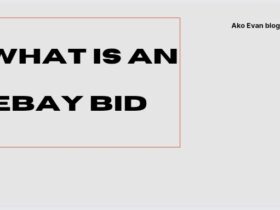




Leave a Review