In today’s online world, making your website to stand out in SEO is really important. One way that you can do this is by using something called structural data markup. Well, I know you might be wondering what that means and how it can help your website. Don’t worry; in this article, I will explain what structural data markup is and show you how it can benefit your website. Whether you are a business owner, a marketer, or a web developer, understanding and using structural data markup can make a big difference in how well your website does in search engines, how users interact with it, how it appears online, and how search engines like Google use it to make search results better and give users more helpful information.
So, if you want to make the most of structural data markup and take your website to the next level, keep reading. You will learn some strategies, best practices, and real-life examples that will help you to improve your search engine rankings, attract more visitors, and create a great user experience.
Get ready to boost your website’s performance and make a big impact in the online world.
Table of Contents
- What is structural data markup?
- How can I add structural data markup on my website?
- Examples of structured data Markup?
What is structured data markup?
Structured data markup is a way whereby you organize and label information on your website using special tags or codes. It helps search engines to understand your content better. Instead of just reading the words on your page, search engines can see the structure and meaning behind them. This allow them to display your website in a more helpful and attractive way in search results. So, by using structured data markup, you are giving search engines a clearer picture of what your website is all about, which can lead to more visibility and traffic.
When it comes to getting your website noticed on search engines like Google, structural data markup is super important. Let me break it down for you in simple way.
Search engines use complex algorithms to understand and rank web pages. They want to provide the most relevant and helpful results to users when they search for something. But here is the thing: search engines cannot fully understand the content on a webpage the same way humans being do. That’s where structural data markup comes in.
Structural data markup is like adding labels or tags to your website’s content that tell search engines what it’s all about. By doing this, you are providing extra information that helps search engines understand the context and meaning of your content. This makes it easier for them to index and rank your website appropriately in search results.
Do you know that what human beings sees online is much different in what Search engines see.
Human beings see this…

While Search engines see this…

How can i add structural data markup on my website?
Adding structural data markup to your website is a very simple thing. Don’t worry, you don’t need to be a coding expert to do this. If you are using a WordPress website for your blogging, you can add it by installing the structural data markup plugin that will automatically generate it for you, and if you are using a Blogger blog for blogging, you can use SEO tools that will generate the markup for you and add it to your post HTML.
Another way is to manually add the markup to your website code yourself. If you are going to be manually adding the markup, it is important to first understand what kind of data you want to markup and what schema.org vocabularies you can use to do so. Once you have a good understanding of that, you can start adding the actual markup to your website code.
Once you have added the structural data markup to your website, use tools like Google’s Structured Data Testing Tool or the Rich Results Test to validate your markup and detect any errors.
Examples of Structured Data Markup
Structured data markup provide a standard way to annotate and provide additional context to web content to help search engines understand and present information more effectively.
Here are some common examples of structured data markup.
- JSON-LD
- Microdata
- RDFa
- Open Graph
1. JSON-LD. JSON-LD (JavaScript Object Notation for Linked Data) is a format for structuring data using JavaScript. it’s commonly used to embed structured data markup directly into web pages, JSON-LD allows you to describe entities and their properties using JSON syntax making it easier to integrate structured data into HTML documents.
“`json
<script type=”application/ld+json”>
{
“@context”: “https://schema.org/”,
“@type”: “Recipe”,
“name”: “Chocolate Chip Cookies”,
“author”: {
“@type”: “Person”,
“name”: “John Doe”
},
“cookTime”: “PT30M”,
“recipeYield”: “24 cookies”,
“recipeIngredient”: [
“2 1/4 cups all-purpose flour”,
“1/2 teaspoon baking soda”,
“1 cup unsalted butter, softened”,
“1/2 cup granulated sugar”,
“1 cup packed brown sugar”,
“1 teaspoon vanilla extract”,
“2 large eggs”,
“2 cups chocolate chips”
],
“recipeInstructions”: “…”
}
</script>
“`
2. Microdata. Microdata is an HTML5 extension that allow you to embed structured data within HTML tags using specific attributes it use a set of predefined item types and properties to describe entities and their relationships. Microdata is typically added to the HTML markup of a web page using attributes.
“`html
<div itemscope itemtype=”https://schema.org/Event”>
<h1 itemprop=”name”>Concert in the Park</h1>
<p>Date: <span itemprop=”startDate”>2023-10-15T19:00</span></p>
<p>Location: <span itemprop=”location” itemscope itemtype=”https://schema.org/Place”>
<span itemprop=”name”>Central Park</span>,
<span itemprop=”address” itemscope itemtype=”https://schema.org/PostalAddress”>
<span itemprop=”streetAddress”>123 Main St</span>,
<span itemprop=”addressLocality”>New York</span>,
<span itemprop=”addressRegion”>NY</span>,
<span itemprop=”postalCode”>10001</span>
</span>
</span></p>
</div>
“`
3. RDFa. RDFa (Resource Description Framework in Attributes) is another HTML5 extension for embedding structured data within HTML documents it uses HTML attributes to provide Semantic annotations to content. RDFa allow you to express relationship between entities using predefined vocabulary terms and properties.
“`html<div typeof=”schema:Person” about=”#person”> <h1 property=”schema:name”>John Doe</h1> <p property=”schema:birthDate”>1980-01-01</p> <p property=”schema:address” typeof=”schema:PostalAddress”> <span property=”schema:streetAddress”>123 Main St</span>, <span property=”schema:addressLocality”>Anytown</span>, <span property=”schema:addressRegion”>CA</span>, <span property=”schema:postalCode”>90001</span> </p></div>“`
4. Open Graph: Open Graph is a protocol developed by facebook to enable Structured data markup for Social media sharing, it allows you to define Specific Metadata, such as the Title, Description, Image. And type of a Webpage to control how the Content appears when shared on social platforms like Facebook, Twitter, and LinkedIn.
“`html<head> <meta property=”og:title” content=”Page Title”> <meta property=”og:description” content=”Page description goes here.”> <meta property=”og:image” content=”https://example.com/image.jpg”> <meta property=”og:url” content=”https://example.com/page”> <meta property=”og:type” content=”website”></head>“`
These are the most common types of structured data markup use to provide additional context and information about web content, implementing structured data markup can improve search engine visibility, enhance rich snippets, and enable other features that enhance the presentation and discoverability of your web content.
👐Recommended for you: What is Google AdSense Arbitrage?
Enriched Search Features
Enriched search features, also known as rich search results or rich snippets, are enhanced search results that provide additional information or visual elements beyond the traditional blue link and text description. These features aim to provide users’ with more context and a better understanding of the search result before clicking on it. Here are some examples of enriched search features:
1 Featured Snippets. Featured snippets are concise summaries or direct answers to users’ search queries that appear at the top of the search results page. They aim to provide quick answers without requiring users’ to click through to a website. Featured snippets can appear in various formats, including paragraphs, lists, tables, and videos’.

2. Knowledge Panels. Knowledge panels are information boxes, that appear on the right-hand side of the search results page they provide a summary of key information about a specific entity such as a person’s organization or landmark. Knowledge panels often include a brief description, images, related topics, and links to additional sources.
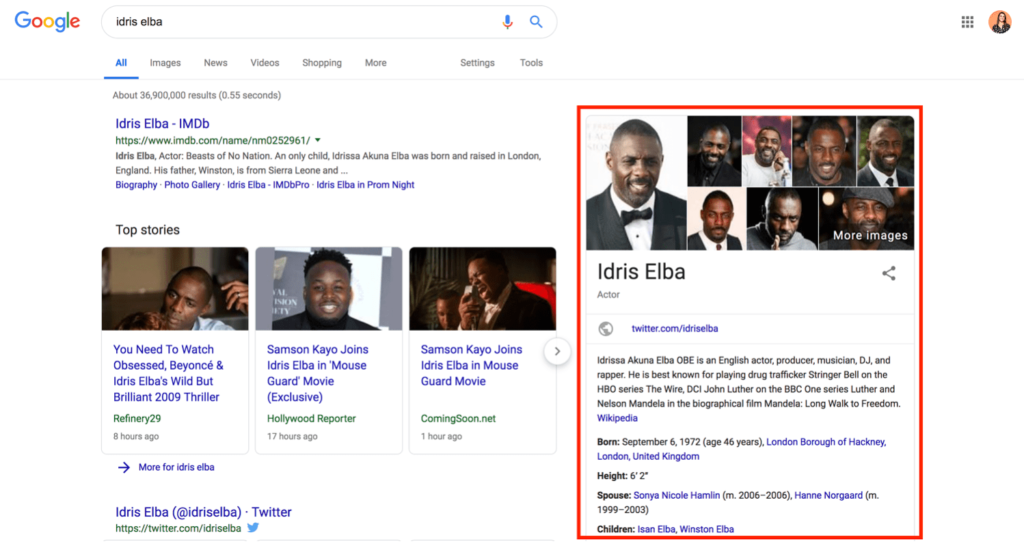
3. Reviews and ratings. Search results can also display review snippets and ratings for products, services, businesses or other entities these ratings are typically aggregated from various review sources and can help users quickly assess the quality or reputation, of a particular item or business.
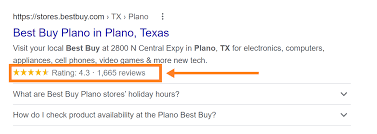
4. Rich Cards. Rich cards present visually appealing, and structured information in a card-like format they can include images, brief descriptions, and other relevant details. Rich cards often used for recipes, movies, events, and other types of content.
5. Video Thumbnails. When you are searching for a video content on internet, search results may display video thumbnails alongside the text description. These thumbnails provide a preview of the video and can help user’s to choose the most relevant video to watch.
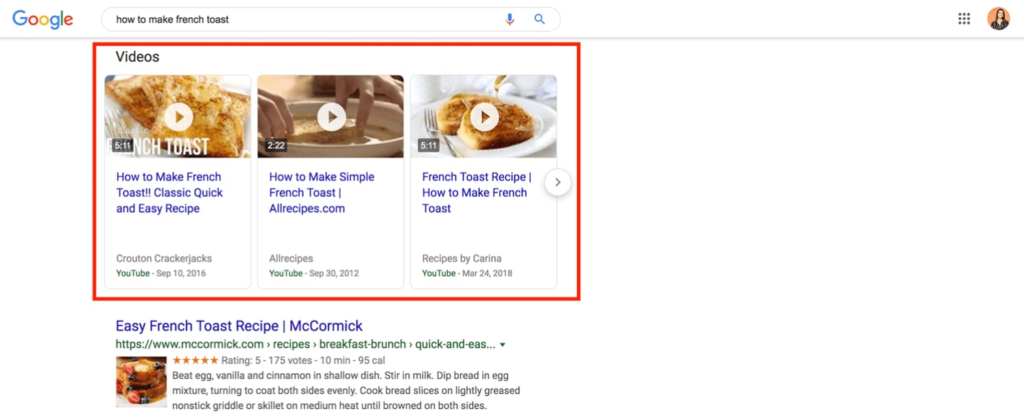
6. Image Carousels. Image carousels appear in search results for image-related queries. They showcase a collection of images related to the search query allowing user’s to browse through the images directly from the search results page.

7. Sitelinks. Sitelinks are additional links that can appear below the main search result for a website. They provide shortcuts to specific pages within the website allowing users to navigate directly to the relevant sections.
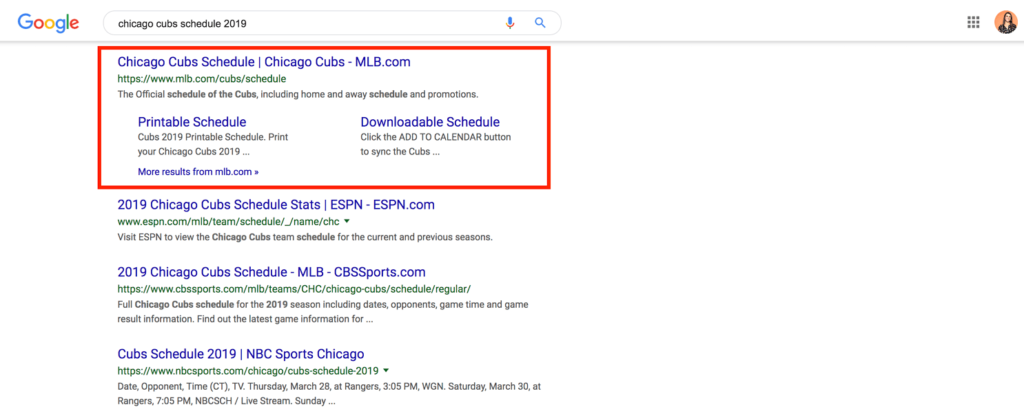
These are just a few examples of enriched search features. These features aim to enhance the search experience by providing more relevant and visually appealing information directly in the search results saving users time and effort in finding the desired information.
👐Recommended for you: What is web hosting?
Content Features
JSON-LD (JSON for Linked Data) is a format for structuring data using JSON syntax while incorporating the principles of Linked Data, JSON-LD allows for the embedding of structured data within HTML documents. Here are some common types of JSON-LD that are commonly used:
Schema.org Markup. JSON-LD is often used to implement structured data markup based on Schema.org vocabulary. Schema.org provides a wide range of types and properties for describing entities and their attributes JSON-LD can be used to express Structured data for various entities Such as articles, products, organizations, event’s recipes, and more.
Certainly! Here’s an example of Schema.org markup for a product:
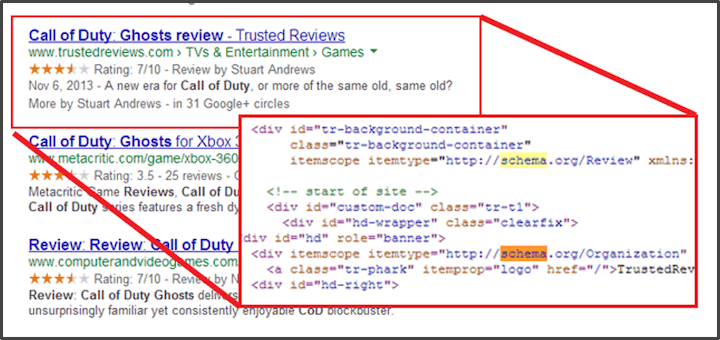
2. Breadcrumb Markup. Breadcrumb markup is used to define the hierarchical navigation path of a webpage it helps search engines to understand the relationship between different pages on a website and can improve the display of breadcrumb trails in search results. JSON-LD can be used to implement breadcrumb markup in a JSON-based format.

Certainly! Here’s an example of Breadcrumb Markup using JSON-LD:
“`json
<script type=”application/ld+json”>
{
“@context”: “https://schema.org”,
“@type”: “BreadcrumbList”,
“itemListElement”: [
{
“@type”: “ListItem”,
“position”: 1,
“name”: “Blog”,
“item”: “https://example.com/”
},
{
“@type”: “ListItem”,
“position”: 2,
“name”: “Marketing”,
“item”: “https://example.com/category”
},
{
“@type”: “ListItem”,
“position”: 3,
“name”: “Subcategory”,
“item”: “https://example.com/category/subcategory”
},
{
“@type”: “ListItem”,
“position”: 4,
“name”: “Product”,
“item”: “https://example.com/category/subcategory/product”
}
]
}
</script>
“`
3. Site Navigation Markup: JSON-LD can be used to define the structure and links of the site navigation menu. It helps search engine’s understand the organization and hierarchy of a websites navigation. Which can improve the site visibility and navigation features in search results.

Here’s an example of Site Navigation Markup using Microdata:
“`html
<nav>
<ul itemscope itemtype=”http://schema.org/SiteNavigationElement”>
<li itemprop=”name”><a itemprop=”url” href=”https://example.com/”>Home</a></li>
<li itemprop=”name”><a itemprop=”url” href=”https://example.com/about”>About</a></li>
<li itemprop=”name”><a itemprop=”url” href=”https://example.com/products”>Products</a></li>
<li itemprop=”name”><a itemprop=”url” href=”https://example.com/contact”>Contact</a></li>
</ul>
</nav>
4. Local Business Markup. JSON-LD can be used to provide structured data for local businesses. This includes details such as business name, address, phone number, opening hours’, and other relevant information. Local business markup helps search engines display accurate and consistent information about a business in local search results.
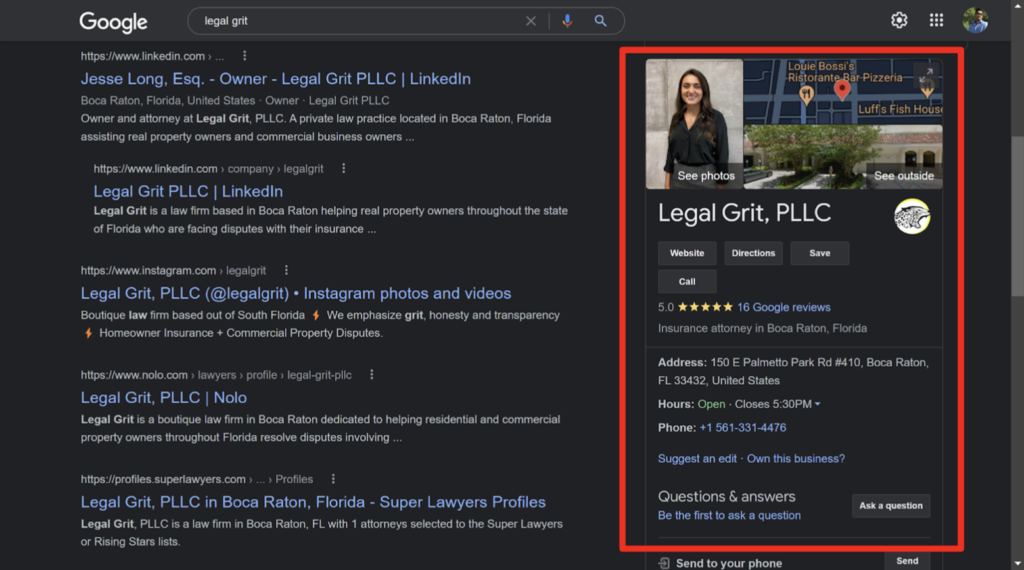
Certainly! Here’s an example of Local Business Markup using JSON-LD:
“`json
<script type=”application/ld+json”>
{
“@context”: “https://schema.org”,
“@type”: “LocalBusiness”,
“name”: “Example Local Business”,
“address”: {
“@type”: “PostalAddress”,
“streetAddress”: “123 Main Street”,
“addressLocality”: “Cityville”,
“addressRegion”: “State”,
“postalCode”: “12345”,
“addressCountry”: “Country”
},
“telephone”: “+1-555-123-4567”,
“openingHours”: “Mo-Fr 09:00-17:00”,
“image”: “https://example.com/logo.png”,
“priceRange”: “$$$”,
“review”: {
“@type”: “Review”,
“reviewRating”: {
“@type”: “Rating”,
“ratingValue”: “4.5”,
“bestRating”: “5”
},
“author”: {
“@type”: “Person”,
“name”: “John Doe”
},
“datePublished”: “2023-09-18”,
“reviewBody”: “This is a great local business.”
}
}
</script>
“`
5. Product markup. JSON-LD can be used to describe product details including name, description, price, availability, SKU, and more. Product markup help search engines understand and present product information, in a more structured and visually appealing manner in search results.
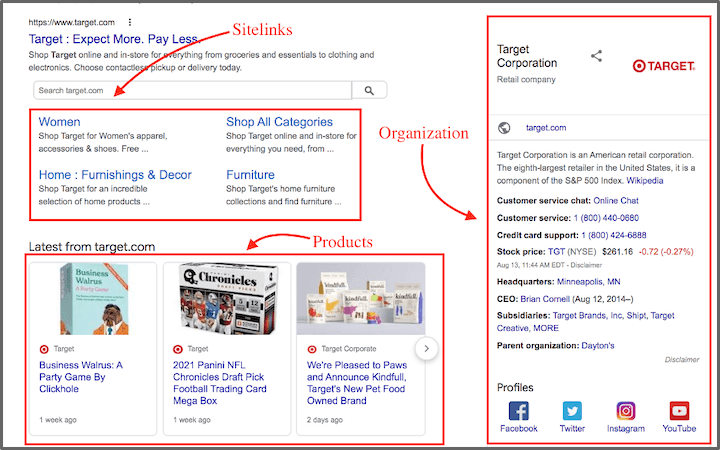
Certainly! Here’s an example of Product Markup using JSON-LD:
“`json
<script type=”application/ld+json”>
{
“@context”: “https://schema.org”,
“@type”: “Product”,
“name”: “Example Product”,
“image”: [
“https://example.com/product-image1.jpg”,
“https://example.com/product-image2.jpg”
],
“description”: “This is an example product description.”,
“brand”: {
“@type”: “Brand”,
“name”: “Example Brand”
},
“offers”: {
“@type”: “Offer”,
“price”: “19.99”,
“priceCurrency”: “USD”,
“availability”: “https://schema.org/InStock”
}
}
</script>
“`
6. Article Markup. JSON-LD can be used to implement structured data for articles. This includes properties such as headline, date published, date modified, author, and article body. Article markup help search engines display key information about articles including featured snippets and other rich search features.
Certainly! Here’s an example of Article Markup using JSON-LD:
“`json
<script type=”application/ld+json”>
{
“@context”: “https://schema.org”,
“@type”: “Article”,
“mainEntityOfPage”: {
“@type”: “WebPage”,
“@id”: “https://example.com/article”
},
“headline”: “Example Article Headline”,
“image”: [
“https://example.com/article-image1.jpg”,
“https://example.com/article-image2.jpg”
],
“datePublished”: “2023-09-18”,
“dateModified”: “2023-09-18”,
“author”: {
“@type”: “Person”,
“name”: “Akoevan”
},
“publisher”: {
“@type”: “Organization”,
“name”: “Example Publisher”,
“logo”: {
“@type”: “ImageObject”,
“url”: “https://example.com/publisher-logo.png”,
“width”: 600,
“height”: 60
}
},
“description”: “This is an example article description.”
}
</script>
7. How-To: In JSON-LD, “How-To” is a specific type of structured data markup that represents a step-by-step guide. Or tutorial on how to accomplish a task or perform an activity. It is part of the schema.org vocabulary, which provide’s a standardized way to describe various entities on the web.
The “How-To” type in JSON-LD allows you to structure and annotate your content to provide clear instructions and guidance to users’ and search engines. It helps search engines understand the sequence of steps involved in a process and can enhance the visibility and presentation of your how-to content in search results.
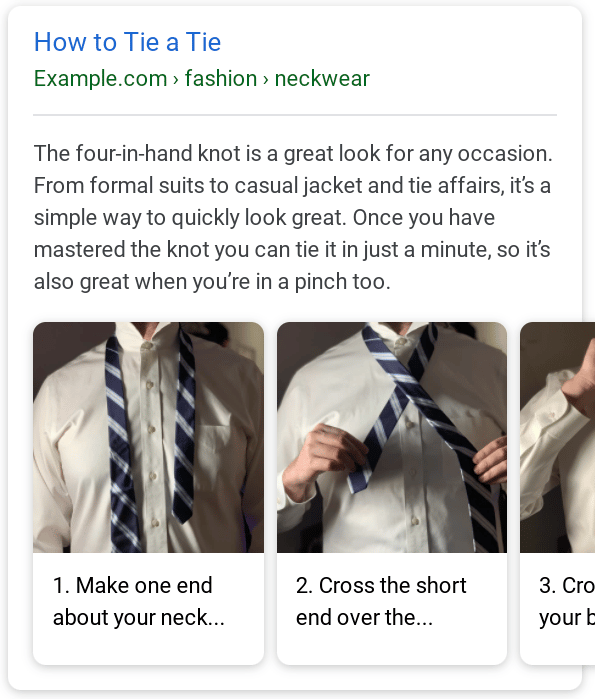
The key properties used in “How-To” JSON-LD include:
– `name`: Specifies the title or name of the how-to guide.
– `description`: Provides a brief description or summary of the how-to guide.
– `step`: Represents the individual steps involved in the process. Each step is defined as a separate JSON object with properties such as `name` (step title) and `text` (step instructions).
Certainly! Here’s an example of How-To Markup using JSON-LD:
“`json
<script type=”application/ld+json”>
{
“@context”: “https://schema.org”,
“@type”: “HowTo”,
“name”: “How to Make a Smoothie”,
“description”: “Learn how to make a delicious and healthy smoothie in a few simple steps.”,
“step”: [
{
“@type”: “HowToStep”,
“name”: “Gather Ingredients”,
“text”: “Gather the following ingredients: 1 banana, 1 cup of strawberries, 1 cup of yogurt, and 1 cup of milk.”
},
{
“@type”: “HowToStep”,
“name”: “Blend Ingredients”,
“text”: “Place all the ingredients in a blender and blend until smooth.”
},
{
“@type”: “HowToStep”,
“name”: “Serve and Enjoy”,
“text”: “Pour the smoothie into a glass and enjoy!”
}
]
}
</script>
“`
8. FAQ. In JSON-LD, “FAQ” refers to a type of structured data markup that is used to represent frequently asked questions (FAQs). It is part of the schema.org vocabulary which provides a standardized way to describe various entities on the web. The “FAQ” type in JSON-LD allows you to structure and annotate your FAQ content providing a clear question-and-answer format to help users and search engines understand and navigate your frequently asked questions.

The key properties used in “FAQ” JSON-LD include:
– `mainEntity`: Represents the main entity or subject of the FAQ, it can be an organization, a product, an event, or any other entity for which you are providing FAQs.
– `mainEntity.name`: Specifies the name or title of the main entity.
– `mainEntity.hasFAQ`: Represents the list of frequently asked questions related to the main entity.
– `mainEntity.hasFAQ.name`: Specifies the question itself.
– `mainEntity.hasFAQ.acceptedAnswer`: Represents the accepted answer to the question.
– `mainEntity.hasFAQ.acceptedAnswer.text`: Provides the text or content of the answer.
Here’s an example of a JSON-based Frequently Asked Questions (FAQ) schema:
“`json
{
“@context”: “https://schema.org”,
“@type”: “FAQPage”,
“mainEntity”: [
{
“@type”: “Question”,
“name”: “What is the delivery time for orders?”,
“acceptedAnswer”: {
“@type”: “Answer”,
“text”: “Our standard delivery time is 3-5 business days.”
}
},
{
“@type”: “Question”,
“name”: “Do you offer international shipping?”,
“acceptedAnswer”: {
“@type”: “Answer”,
“text”: “Yes, we offer international shipping to select countries. Please check our shipping policy for more details.”
}
},
{
“@type”: “Question”,
“name”: “What payment methods do you accept?”,
“acceptedAnswer”: {
“@type”: “Answer”,
“text”: “We accept major credit cards, PayPal, and bank transfers.”
}
},
{
“@type”: “Question”,
“name”: “Can I return a product if I’m not satisfied?”,
“acceptedAnswer”: {
“@type”: “Answer”,
“text”: “Yes, we have a 30-day return policy. Please refer to our returns and refunds policy for more information.”
}
}
]
}
</script>
“`



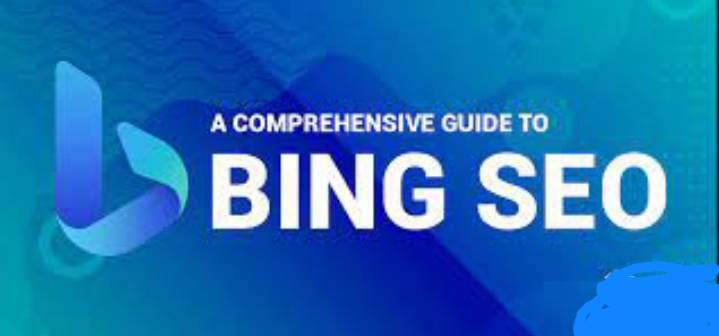
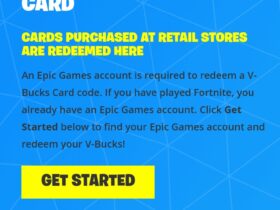

Leave a Review